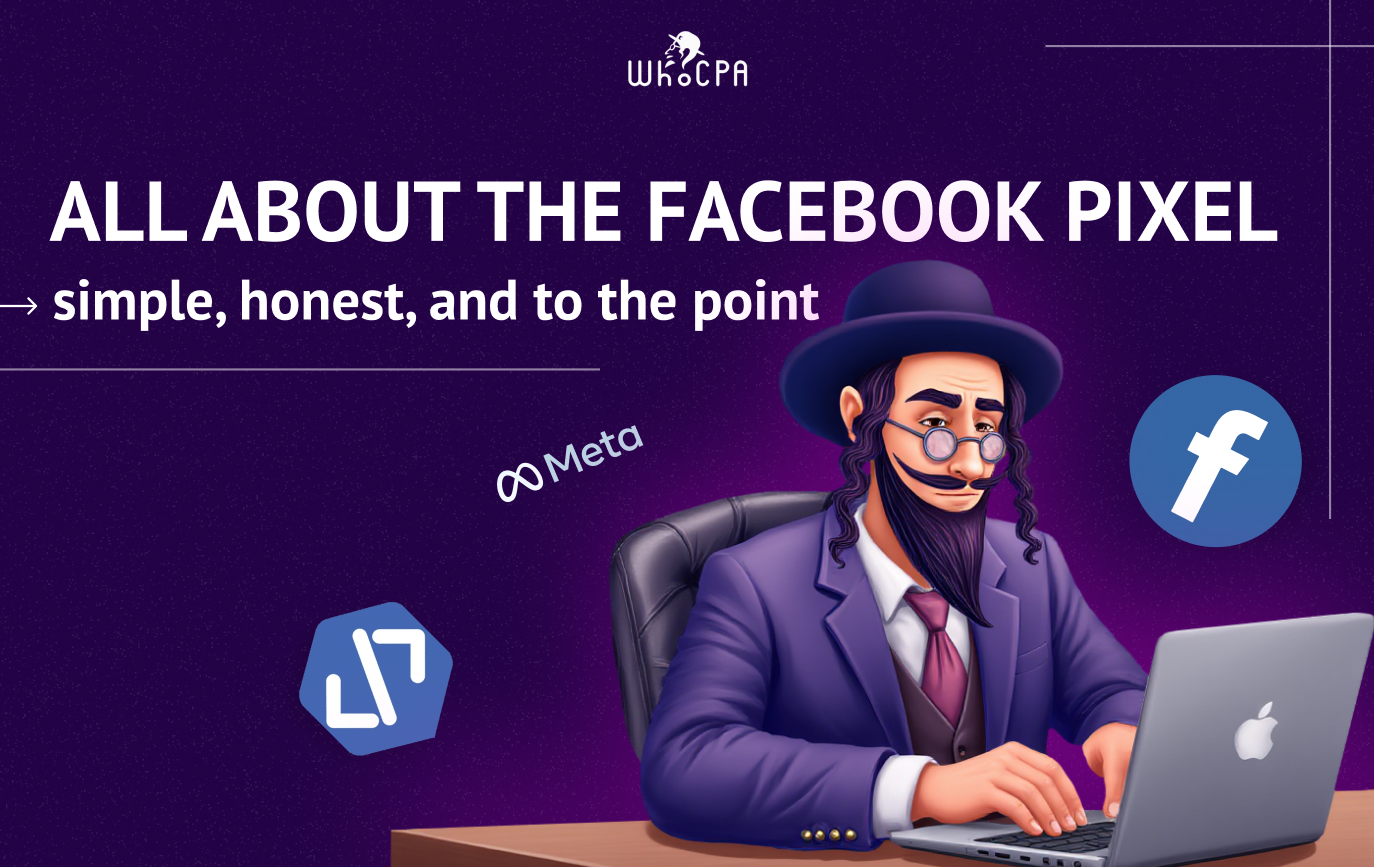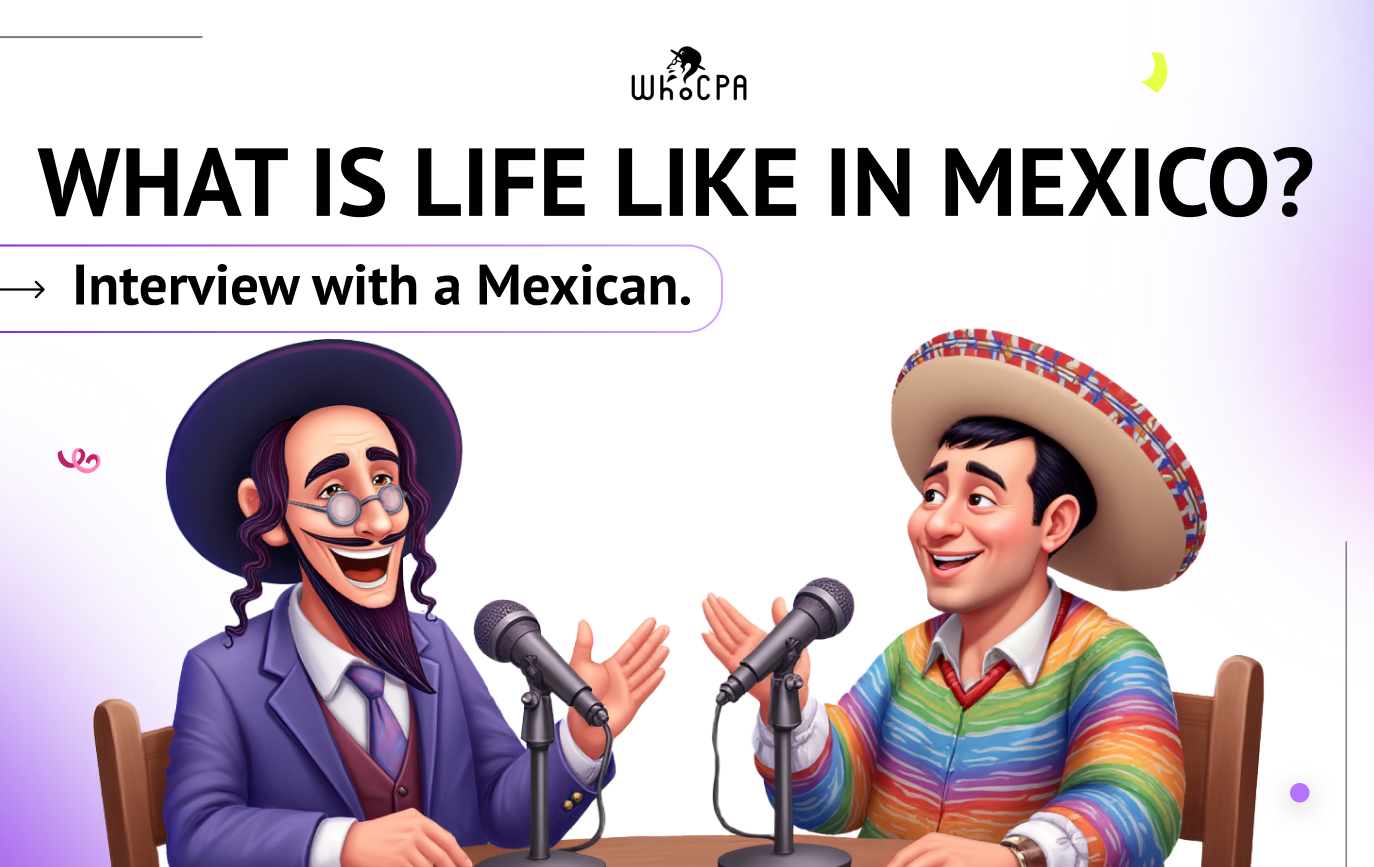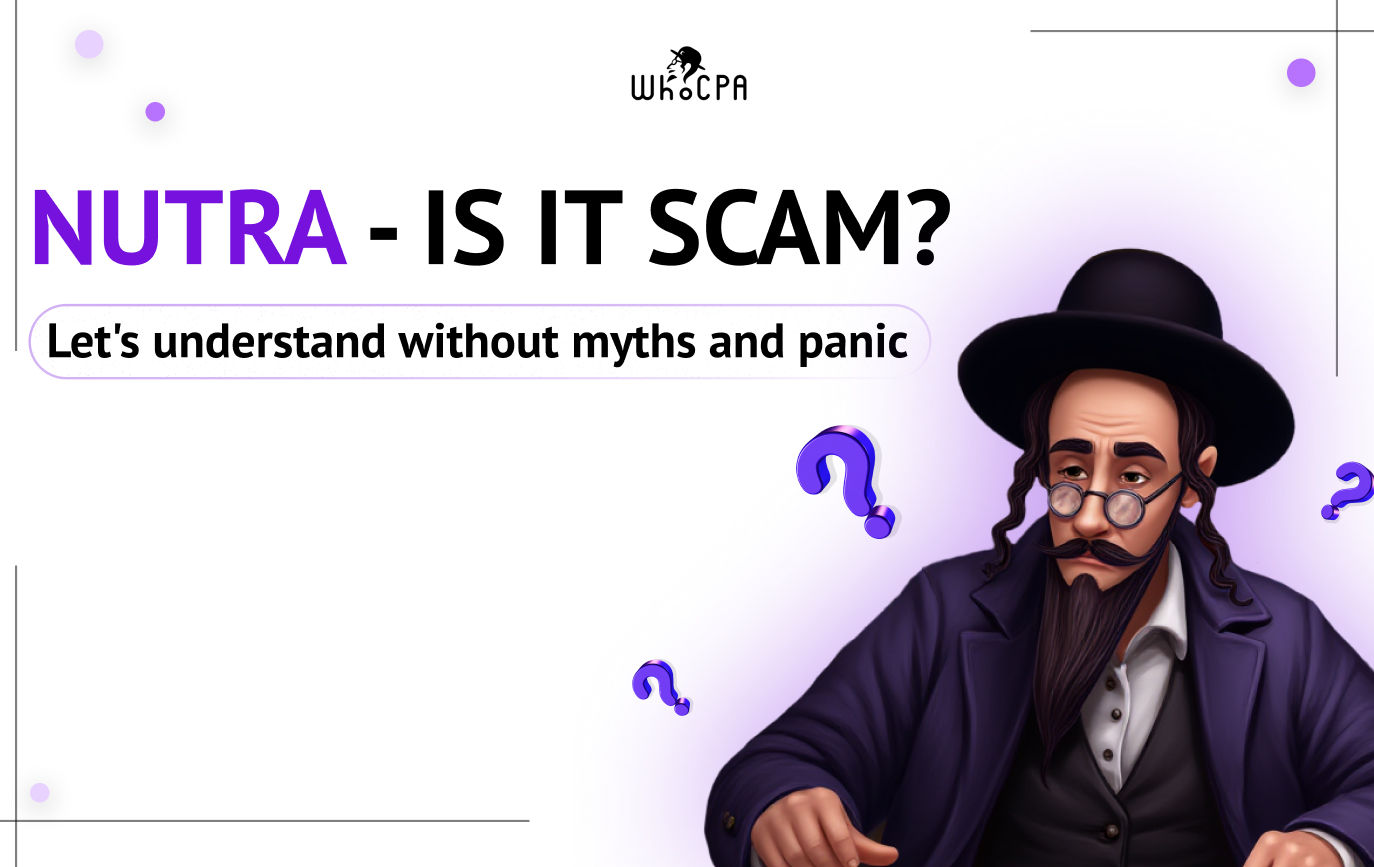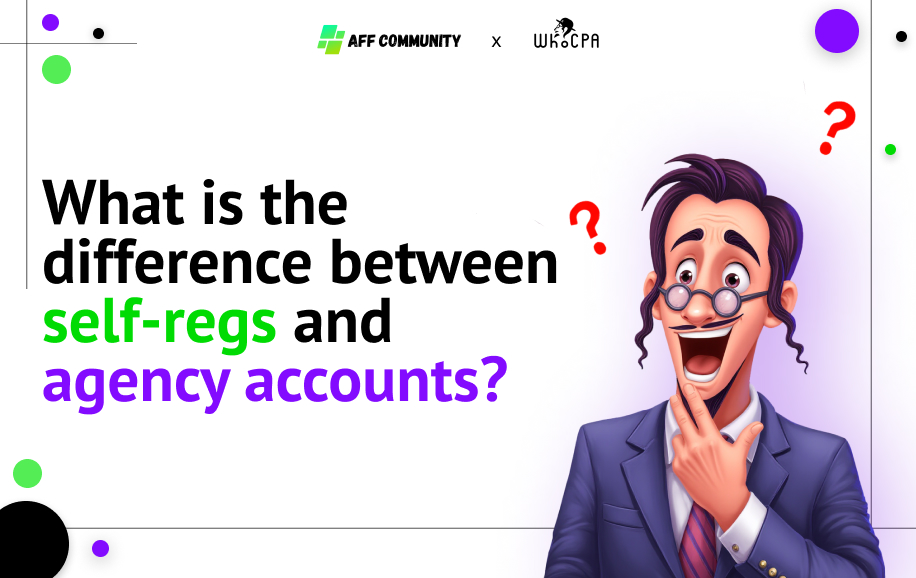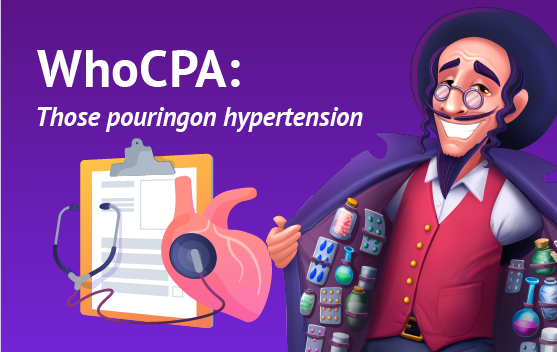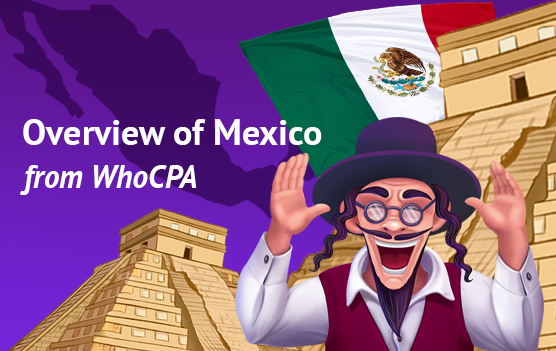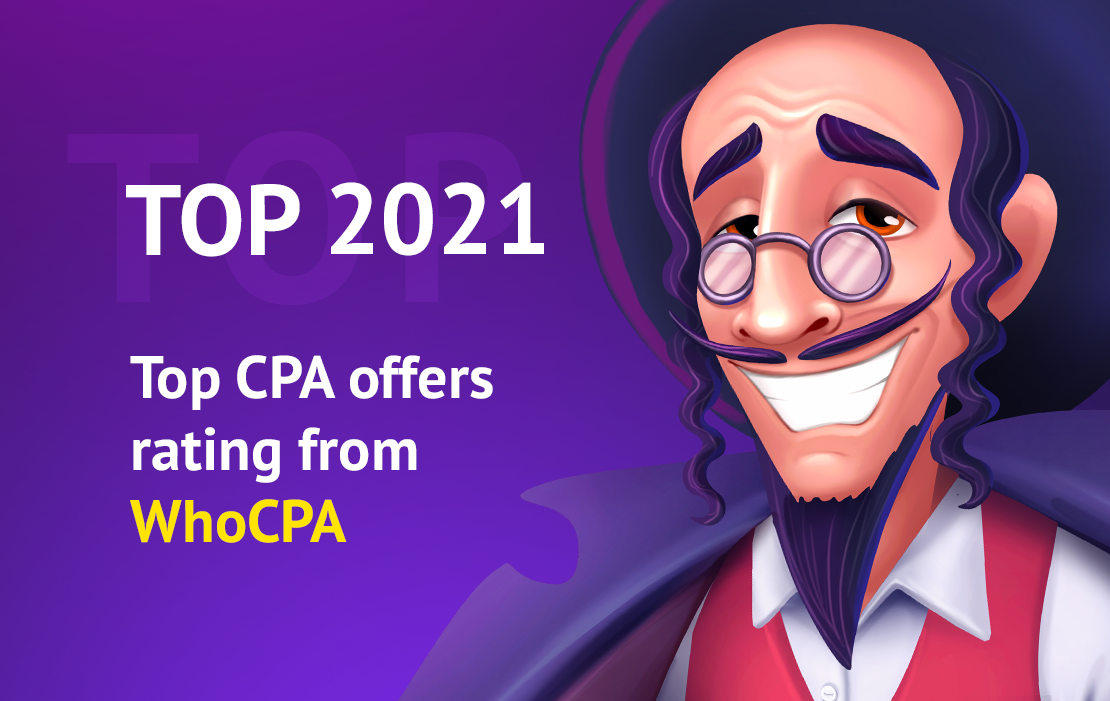Hi! If you're just getting into affiliate marketing or starting to work with Facebook Ads, it’s essential to understand what the Facebook Pixel is, why you need it, how to install it correctly, and how to avoid getting banned in the early days.
Since we work closely with webmasters, we often see campaigns fail just because of incorrect Pixel setup. So here you’ll find only practical advice — no myths.

What is the Facebook Pixel?
Facebook Pixel is a piece of code you insert into your site or landing page. It tracks user actions after clicking your ad. This helps Facebook understand who your user is, how they behave — and who else might be interested in your ad.
In simple terms: the Pixel is your scout and analyst in one.
Why do you need it?
-
Conversion optimization — Facebook learns who converts and shows ads to similar users. Without a Pixel (or with a broken one), the algorithm flies blind.
-
Retargeting — The Pixel helps you follow up with users who visited but didn’t convert. Without it, they’re just gone.
-
Performance measurement — You’ll see what works (offers, funnels, creatives) and what doesn’t.
-
Lookalike audiences — Facebook builds similar audiences based on Pixel data, a powerful scaling tool.
Which pixel to use: personal or Business Manager?
We recommend using a Business Pixel through Business Manager. Personal accounts are more likely to be banned, and linking multiple sites or partners is harder.

How to set it up properly
-
Create a Business Manager
-
Go to Events Manager → Data Sources → Add Pixel
-
Get the code and insert it into your landing’s HTML (or via GTM)
-
Set up events (e.g., PageView, Lead, Purchase) depending on your goals
*Tip: If you're using a partner network or premade landers — ask support whether a Pixel is already in place or if you can add your own ID.
What you must know
-
The Pixel learns — performance improves with data. Don’t change everything too quickly.
-
One Pixel = One funnel. Don’t reuse the same Pixel across 10 different offers.
-
Avoid mixing geos. Set separate Pixels for different countries.
-
Burned Pixels (banned or flagged) should be replaced with new ones.
Common beginner mistakes
- Pixel installed, but nothing tracked — because events weren’t set.
- Unverified domain — tracking breaks completely.
- Using external landers without access to code — Pixel won’t work.
- Using someone else's Pixel — the algorithm learns from the wrong audience.
Pixel ≠ magic, but it’s essential
As a direct advertiser, we see from analytics: those who use the Pixel correctly get better CR, pass moderation more easily, and scale faster.
The Pixel isn’t magic — but it’s a powerful tool when used right.
Need help? Our managers are here for you 24/7